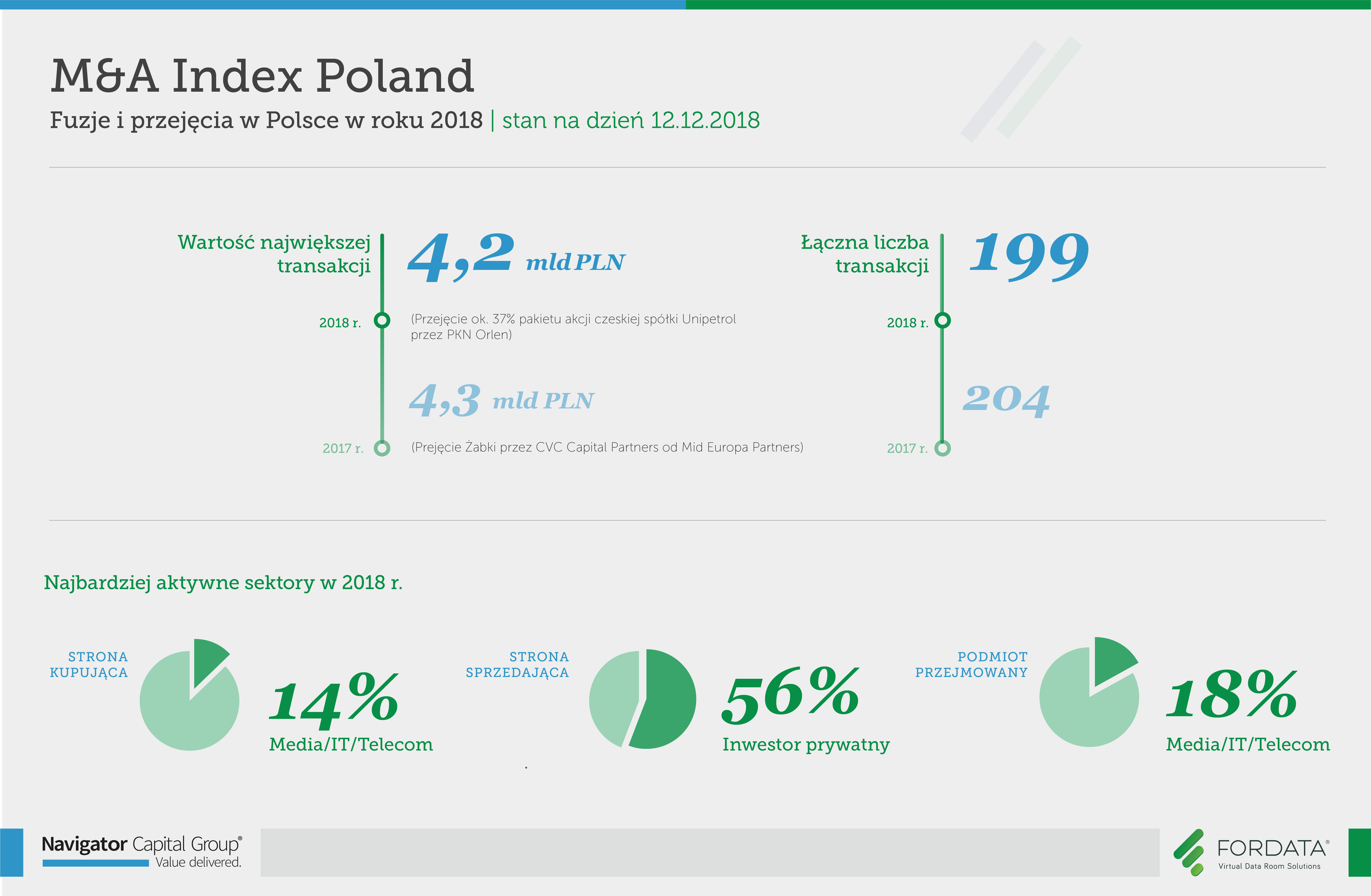The emergence of virtual data rooms have changed how the corporate environment. This has literally breathed a new life into how collaborations are done in a team. File sharing and meetings have become instantaneous and seamless 24/7 and at any point in the world.
Virtual data rooms are now implemented in many industries – both for startups and the giants in the industry. Teams are able to brainstorm and coordinate activities in a virtual platform. It’s convenient, easy, secure, and interactive collaboration at lighting speed which has transformed the way businesses move.
Points to Consider When Shopping For a Virtual Data Room
Companies and professionals would usually look for these following features in a virtual data room – user-friendly, cost-effective, easy configuration, customer support, clear communication, scalability, and adaptability. The cost would of course be a primary consideration but if the juice is worth the squeeze, then companies wouldn’t really mind the price if they are investing in a virtual data room that will enhance individual and team productivity.
In addition, you would typically look for additional or bonus features like customization, encryption level, instant revocation of userrights, user license permissions, bulk upload capability, and pricing.
Best Virtual Data Rooms for Teams
ShareFile
This virtual data room is designed specifically for real-time collaborations in business. This helps keep workflow seamless and instantaneous. Built to be versatile, this software is for both personal and professional use. It’s a no-brainer to use and basically anyone can get started with ease. This is great for team collaborations and file sharing. You can provide feedback, co-edit, and request for approval and signatures in an intuitive platform. It enables easy organization, sharing, and syncing of data.
This powerful tool is robust and secure with multi-level access type of authentication, encryption capabilities, and granular permissions. You get to be on top of your security setup with customization of documents that are all password-protected. You can define the access or permission levels of your team members. It also has an automatic activity log of files that enables tracking and recording of all changes in documents. It also has a built-in integration of Office 365 applications.
Syncplicity
This virtual data room is developed for IT professionals and businesses. It has a hybrid architecture that allows easy file sharing, real-time data mitigation, document backup, editing, sharing, and mobile integration. This tool offers syncing of folders for enhanced productivity and workflow. This enables mobile access for fast collaboration and file sharing virtually anytime and anywhere. It has Microsoft Office integrations which allow sharing of files. It’s an all-in-one solution for those who are prioritizing group management or working in teams.
HighQ Dataroom
This virtual data room platform boasts of top-caliber security and robustness in transactional exhanges that suits teams. It’s very easy to set up and sharing of files can be done in a matter of minutes. Speed is the top point for this VDR which is very important especially for time-sensitive data. It also is touch-friendly and mobile-adaptive which is able to optimize depending on your device’s screen size. You can transfer from your laptop to mobile phone and collaborate while you’re on the go. It’s bonus perks would include granular control permissions which streamlines activities in a room within buyers and sellers or team members. This allows you to protect your files and audit every activity while providing you detailed reports and analytics.
Digify
This is defsigned with confidentiality and collaboration in mind. It allows you to be on top of your data and can give you full control over everything that you share across the VDR. This is suitable for any type of business as every transaction is made confidential and secure with file tracking, encryption capability, watermarking, and management of permission rights and licenses within the platform.
It’s easy to manage multiple users as you get to assigned different access permissions or levels for each one. You can either restrict or revoke access and also instantly keep your files private or switch to public mode. It’s a very flexible and easy-to-use platform that provides you multiple virtual data rooms that you can organize in terms of deal or projects. You get to manage these virtual data rooms and set security permissions, role permissions, and set by-invite permissions too. You also receive real-time notifications for activities in the rooms and also get detailed file tracking and statistics to get that vantage point of discussions. It has one of the lowest prices or fixed monthly price of $99 for getting three virtual data rooms.
Choosing a virtual data room provider would usually depend on the company’s business process and industry requirements. In a service provider, security, collaboration, and simplicity of use stood out as the basic features that an organization would look for in a VDR.
While the costs may bear weight in your decision, choosing the best virtual data room for your team is easy if you know exactly what too look for. A virtual data room equipped with project management, mobile-adaptive solutions, and collaboration tools will surely be your best bet for your team.